
OSPF (Open Shortest Path First) is a link state routing protocol. Because it is an open standard, it is implemented by a variety of network vendors. OSPF will run on most routers that doesn’t necessarily have to be Cisco routers (unlike EIGRP which can be run only on Cisco routers).
Here are the most important features of OSPF:
- a classless routing protocol
- supports VLSM, CIDR, manual route summarization, equal-cost load balancing
- incremental updates are supported
- uses only one parameter as the metric – the interface cost.
- the administrative distance of OSPF routes is, by default, 110.
- uses multicast addresses 224.0.0.5 and 224.0.0.6 for routing updates.
Routers running OSPF have to establish neighbor relationships before exchanging routes. Because OSPF is a link-state routing protocol, neighbors don’t exchange routing tables. Instead, they exchange information about network topology. Each OSFP router then runs the SFP algorithm to calculate the best routes and adds those to the routing table. Because each router knows the entire topology of a network, the chance for a routing loop to occur is minimal.
Each OSPF router stores routing and topology information in three tables:
- Neighbor table – stores information about OSPF neighbors
- Topology table – stores the topology structure of a network
- Routing table – stores the best routes
OSPF Neighbours
OSPF routers need to establish a neighbor relationship before exchanging routing updates. OSPF neighbors are dynamically discovered by sending Hello packets out each OSPF-enabled interface on a router. Hello packets are sent to the multicast IP address of 224.0.0.5.
The process is explained in the following figure:
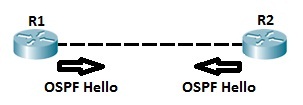
Routers R1 and R2 are directly connected. After OSFP is enabled both routers send Hellos to each other to establish a neighbor relationship. You can verify that the neighbor relationship has indeed been established by typing the show ip ospf neighbors command.
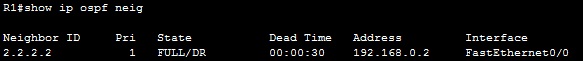
In the example above, you can see that the router-id of R2 is 2.2.2.2. Each OSPF router is assigned a router ID. A router ID is determined by using one of the following:
1. using the router-id command under the OSPF process.
2. using the highest IP address of the router’s loopback interfaces.
3. using the highest IP address of the router’s physical interfaces.
The following fields in the Hello packets must be the same on both routers in order for routers to become neighbors:
- subnet
- area-id
- hello and dead interval timers
- authentication
- area stub flag
- MTU
By default, OSPF sends hello packets every 10 seconds on an Ethernet network (Hello interval). A dead timer is four times the value of the hello interval, so if a router on an Ethernet network doesn’t receive at least one Hello packet from an OSFP neighbor for 40 seconds, the routers declare that neighbor to be down.
OSPF Neighbour States
Before establishing a neighbor relationship, OSPF routers need to go through several state changes. These states are explained below.
1. Init state – a router has received a Hello message from the other OSFP router
2. 2-way state – the neighbor has received the Hello message and replied with a Hello message of his own
3. Exstart state – beginning of the LSDB exchange between both routers. Routers are starting to exchange link-state information.
4. Exchange state – DBD (Database Descriptor) packets are exchanged. DBDs contain LSAs headers. Routers will use this information to see what LSAs need to be exchanged.
5. Loading state – one neighbor sends LSRs (Link State Requests) for every network it doesn’t know about. The other neighbor replies with the LSUs (Link State Updates) which contain information about requested networks. After all the requested information have been received, other neighbor goes through the same process
6. Full state – both routers have the synchronized database and are fully adjacent with each other.
OSPF Areas
OSPF uses the concept of areas. An area is a logical grouping of contiguous networks and routers. All routers in the same area have the same topology table, but they don’t know about routers in the other areas. The main benefits of creating areas are that the size of the topology and the routing table on a router is reduced, less time is required to run the SFP algorithm and routing updates are also reduced.
Each area in the OSPF network has to connect to the backbone area (area 0). All router inside an area must have the same area ID to become OSPF neighbors. A router that has interfaces in more than one area (area 0 and area 1, for example) is called Area Border Router (ABR). A router that connects an OSPF network to other routing domains (EIGRP network, for example) is called an Autonomous System Border Router (ASBR).
NOTE
In OSPF, manual route summarization is possible only on ABRs and ASBRs.
To better understand the concept of areas, consider the following example.
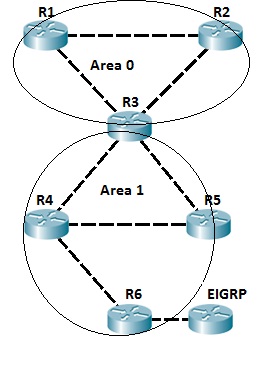
All routers are running OSPF. Routers R1 and R2 are inside the backbone area (area 0). Router R3 is an ABR because it has interfaces in two areas, namely area 0 and area 1. Router R4 and R5 are inside area 1. Router R6 is an ASBR because it connects the OSFP network to another routing domain (an EIGRP domain in this case). If the R1’s directly connected subnet fails, router R1 sends the routing update only to R2 and R3, because all routing updates all localized inside the area.NOTE
The role of an ABR is to advertise address summaries to neighboring areas. The role of an ASBR is to connect an OSPF routing domain to another external network (e.g. Internet, EIGRP network…).
LSA, LSU and LSR
The LSAs (Link-State Advertisements) are used by OSPF routers to exchange topology information. Each LSA contains routing and topology information to describe a part of an OSPF network. When two neighbors decide to exchange routes, they send each other a list of all LSAa in their respective topology database. Each router then checks its topology database and sends a Link State Request (LSR) message requesting all LSAs not found in its topology table. Another router responds with the Link State Update (LSU) that contains all LSAs requested by the other neighbor.
The concept is explained in the following example:

After configuring OSPF on both routers, routers exchange LSAs to describe their respective topology database. Router R1 sends an LSA header for its directly connected network 10.0.1.0/24. Router R2 checks its topology database and determines that it doesn’t have information about that network. Router R2 then sends Link State Request message requesting further information about that network. Router R1 responds with Link State Update which contains information about subnet 10.0.1.0/24 (next-hop address, cost…).