Hardware required:
1. Raspberry Pi 3 Model B+
2. USB to serial cable (BaudRate = 115200)
3. Power Cable or MicroUSB cable (I have drawn power from my PC)
4. Micro SD card formatted in FAT32 format.
Serial Cable Connection with PI
UART PINS : 8 & 10
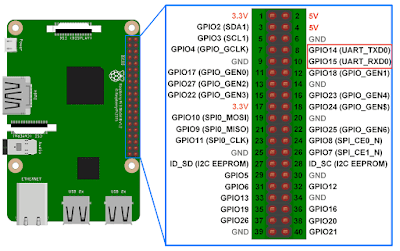
How to Build images:
Prerequisite: Following dependencies need to be installed.:
$ sudo apt-get install android-tools-fastboot autoconf bison cscope curl flex gdisk libc6:i386 libfdt-dev libglib2.0-dev libpixman-1-dev libstdc++6:i386 libz1:i386 netcat python-crypto python-serial uuid-dev xz-utils zlib1g-dev libssl-dev curl repo vim
$ sudo apt install python3-pip
$ sudo -H pip3 install –upgrade pip
$ sudo -H pip3 install pycryptodomex
Repo init and building the final image:
$ mkdir rpi
$ cd rpi
$ repo init -u https://github.com/OP-TEE/manifest.git -m rpi3.xml -b 3.8.0
$ repo sync
$ cd build$ make toolchains$ make all
The build procedure will take some time. For my case with 4 cores it took nearly 1 – 2 hours.The final image will present inside : rpi/out-br/target/boot/