Configuring EIGRP 1
EIGRP configuration closely resembles RIP configuration. Only two steps are required:
- enabling EIGRP by using the router eigrp ASN_NUMBER command
- telling EIGRP which networks to advertise by using one or more network statements
The first command, router eigrp ASN_NUMBER, enables EIGRP on a router. ASN_NUMBER represents an autonomous system number and has to be the same on all routers running EIGRP, otherwise, routers won’t become neighbors. The second command, network SUBNET, enables EIGRP on selected interfaces and specifies which networks will be advertised. By default, the network command takes a classful network number as the parameter.
To illustrate a configuration of EIGRP, we will use the following network:
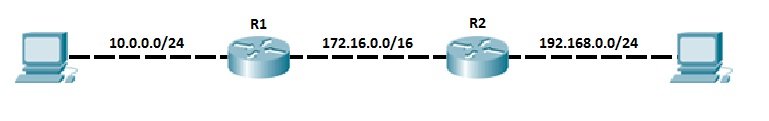
The network depicted above consists of only two routers. Each router has a directly connected subnet that needs to be advertised through EIGRP. Here is the EIGRP configuration on R1 and R2:
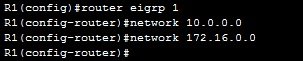
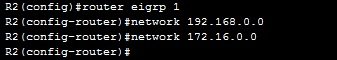
You can verify that routers have become neighbors by using the show ip eigrp neighbors command on either router:
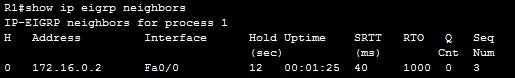
The command above lists all EIGRP neighbors. The address field lists the neighboring router RID (router ID). The interface field shows on which local interface the neighbor relationship has been formed.
You can verify that routes are indeed being exchanged by using the show IP route command on both routers:
R1:
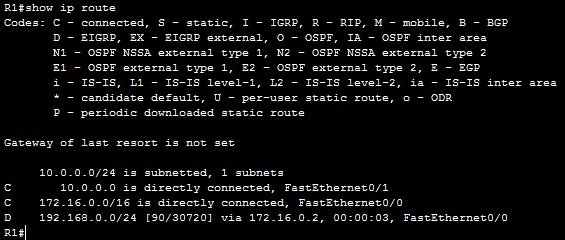
R2:
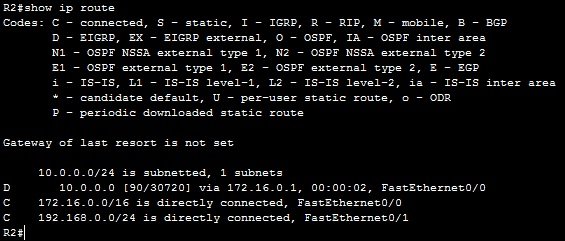
NOTE
The D character at the beginning of a line in a routing table indicates that the route has been learned via EIGRP.
Configuring EIGRP 2
By default, the network command uses a classful network as the parameter. All interfaces inside that classful network will participate in the EIGRP process.To enable EIGRP only on specific interfaces, a wildcard mask can be used. The syntax of the command is:
(router-eigrp) network WILDCARD_MASK
Consider the following example.
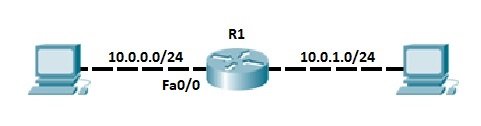
Router R1 has two directly connected subnets, 10.0.0.0/24 and 10.0.1.0/24. We want to enable EIGRP only on the subnet connected to the interface Fa0/0. If we enter the network 10.0.0.0 command under the EIGRP configuration mode, both subnets will be included in the EIGRP process because we’ve used a classful network number in the network command. To configure EIGRP only on interface Fa0/0, the network 10.0.0.0 0.0.0.255 command can be used. This will enable EIGRP only on interfaces starting with 10.0.0.X.
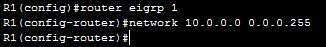
By using the command show ip protocols, you can verify that only the network 10.0.0.0/24 is included in EIGRP:
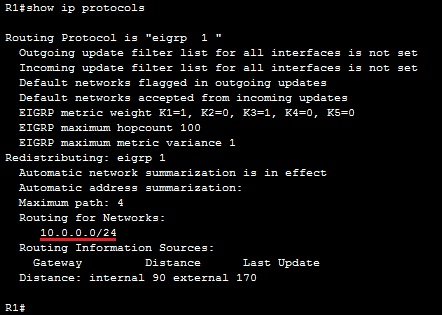
Wildcard Mask In EIGRP
The network command in EIGRP uses a classful network as the parameter by default, which means that all interfaces inside the classful network will participate in the EIGRP process. We can enable EIGRP only for specific networks using wildcard masks. The syntax of the command is:
(router-eigrp)#network IP_ADDRESS WILDCARD_MASK
We will use the following example network:

The router is directly connected to three subnets. Let’s say that we want to advertise only the 10.0.0.0/24 subnet in EIGRP. We can use the wildcard mask of 0.0.0.255 to do this:
R1(config-router)#network 10.0.0.0 0.0.0.255
Using the show ip protocols command we can verify that only the subnet 10.0.0.0/24 is included in EIGRP:
R1#show ip protocols Routing Protocol is "eigrp 1 " Outgoing update filter list for all interfaces is not set Incoming update filter list for all interfaces is not set Default networks flagged in outgoing updates Default networks accepted from incoming updates EIGRP metric weight K1=1, K2=0, K3=1, K4=0, K5=0 EIGRP maximum hopcount 100 EIGRP maximum metric variance 1 Redistributing: eigrp 1 Automatic network summarization is in effect Automatic address summarization: Maximum path: 4 Routing for Networks: 10.0.0.0/24 Routing Information Sources: Gateway Distance Last Update Distance: internal 90 external 170
Notice that 10.0.0.0/24 is listed under the Routing for Networks column. The other two networks (10.0.1.0/24 and 10.0.5.0/24) are not included in EIGRP.
EIGRP Automatic & Manual Summarization
Route summarization is a method of representing multiple networks with a single summary address. It is often used in large networks with many subnets because it reduces the number of routes that a router must maintain and minimizes the traffic used for routing updates. Two methods for summarizing routes exist automatic summarization and manual summarization.
EIGRP automatic summarization
By default, EIGRP has the auto-summary feature enabled. Because of this, routes are summarized to classful address at network boundaries in the routing updates.
To better understand the concept of auto-summarization, consider the following example.
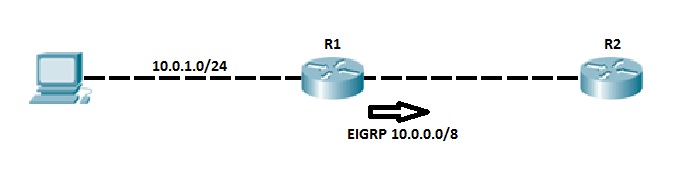
Router R1 and R2 are running EIGRP. Router R1 has the locally connected subnet 10.0.1.0/24 that is advertised to the router R2. Because of the auto summary feature, the router R1 summarizes the network 10.0.1.0/24 before sending the route to R2. With the auto summary feature turned on, R1 sends the classful route 10.0.0.0/8 to R2 instead of the more specific 10.0.1.0/24 route.
On R1, we have configured the following network statement:
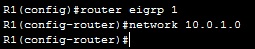
But, because of the auto-summary feature, R2 receives the route to the classful network 10.0.0.0/8:
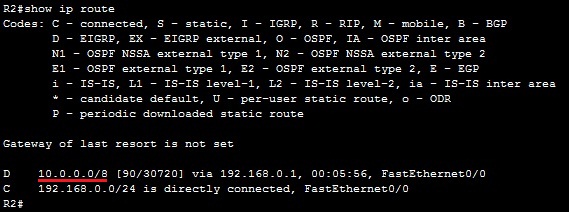
The auto summary feature can cause problems with discontiguous networks. This is why this feature is usually turned off. This is done by using the no auto-summary command:
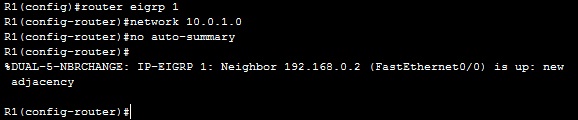
Now R2 has the classless route to reach the subnet 10.0.1.0/24:
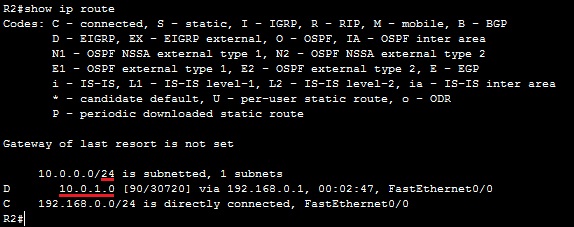
NOTE
After typing the no auto-summary command, the neighbor relationship will be re-established.
EIGRP Manual Summarization
One of the advantages of EIGRP over some other routing protocols (like OSPF) is that manual summarization can be done on any router within a network. A single route can be used to represent multiple routes, which reduces the size of routing tables in a network.
Manual summarization is configured on a per-interface basis. The syntax of the command is:
(config-if) ip summary-address eigrp ASN SUMMARY_ADDRESS SUBNET_MASK
An example will help you to understand the concept of manual summarization:
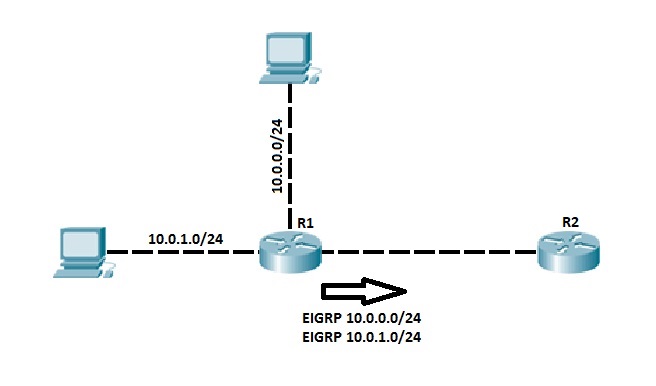
Router R1 and R2 are running EIGRP. Router R1 (on the left) has two directly connected subnets: 10.0.0.0/24 and 10.0.1.0/24. EIGRP advertises these subnets as two separate routes. R2 now has two routes for two subnets, which can be confirmed by using the show ip route command on R2:
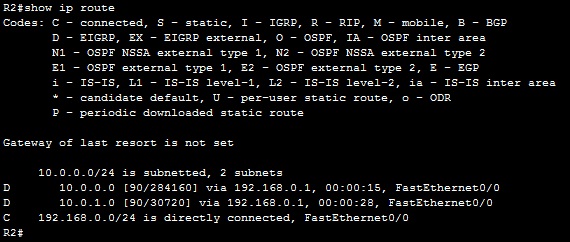
We could configure R1 to advertise only one summary route for both subnets, which helps reduce R2’s routing table. To do this, the following command can be used:
Now, R1 is sending only one route to reach both subnets to R2. We can verify that by using the show ip route command on R2:
Now R2 has only one route to reach both subnets on R1.NOTE
In the example above, the ip summary command included two subnets on R1, but also some other addresses that are not in these subnets. The range of the summarized addresses is 10.0.0.0 – 10.0.255.255, so R2 thinks that R1 has the routes for all addresses inside that range. That could cause some problems if these addresses exist somewhere else in the network.